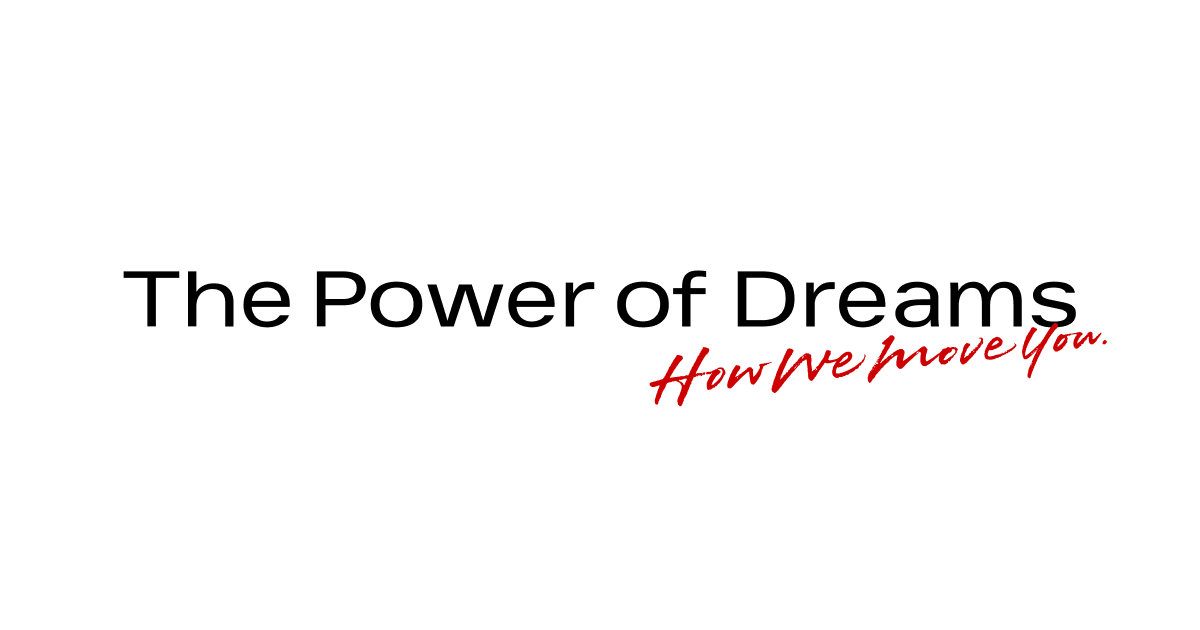
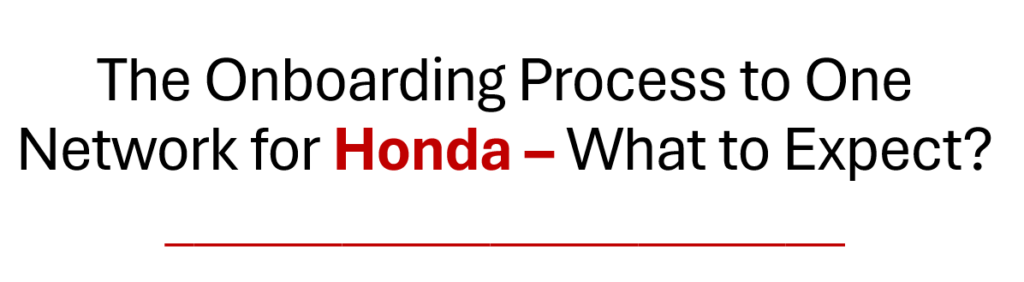
Step 1: Register for and Attend the Supplier Summit
Join us at the Supplier Summit, where Honda will present the purpose of the implementation, highlighting its benefits and setting clear expectations.
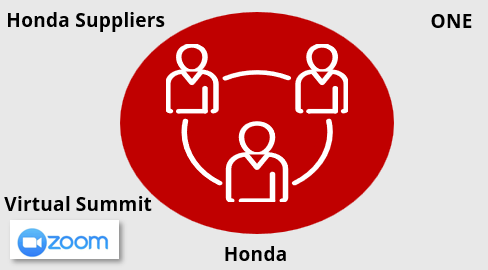
Step 2: Complete the Intake Form
Fill out the Intake Form to designate your Enterprise Admin — the individual responsible for completing the onboarding process. This role, typically suited to a project or operations team member, can be reassigned after onboarding and will have permissions to manage users and create accounts for your enterprise. Use the form to note any questions or concerns regarding the project or timeline, and ensure ongoing communication with your MDP Buyers.
Step 3: Collaborate on Testing
Work closely with ONE and Honda to complete any required testing procedures. Provide valuable feedback on the tool throughout the process to help us ensure a smooth implementation.
Step 4: Onboard to Production
The designated Enterprise Admin will receive an invitation to onboard to One Network. Follow the provided instructions to complete registration and gain access to the ONE UI.
Step 5: Attend Training and Transition to ONE
Participate in training sessions to ease the shift from previous processes to the ONE platform. Begin collaborating within ONE and maintain open communication for ongoing support and guidance in using the tool effectively.
How can I add more users to our One Network account?
Your One Network account administrator can add additional users to One Network. If you do not know who your admin is, you can reach out to [email protected].
We already use One Network for a different customer. How do I access Honda?
To establish a Honda partnership (or connection), please reach out to [email protected] and request a supplier partnership between Honda and One Network.
What are the technical requirements to use the One Network portal?
One Network requires only a web browser, Internet Explorer, Chrome and Mozilla version 6.0 or higher.
